The journey for the Fusion CRM development team has been a long one. What a great feeling for all of us when Fusion Applications was officially released this year as Generally Available. During his keynote speech at this year’s Oracle OpenWorld Steve Miranda reiterates that statement. Also during his session there were some great demonstrations of Fusion CRM. Anthony Lye demonstrated (about 25 minutes into the presentation) how the application can be extended at run time. Design time at run time features are made possible by a number of Fusion Middleware technologies including WebCenter and MDS (pdf 592kb). Extending the application, as Anthony Lye demonstrated, is one form of tailoring that can be performed with the out of the box application. Other forms of tailoring include personalisation and customisation (personalization and customization in the documentation). Both concepts are very similar in that changes to the application are persisted via MDS but they are differentiated by the scope of the change and for whom the change is made.
 |
| Available to all users. |
Put simply, personalisation is a tailoring action performed by an end user for themselves to set their own preferences for how they work with the application. These changes can be to include dynamic content such as Business Intelligence reports or a syndication feed from an external source. The key point is that these are personal preferences explicitly specified by the user for the user by editing the page via the WebCenter Page Composer. A user can also perform implicit personalisation of the Fusion CRM application without ever touching Page Composer simply by hiding columns in a table, or rearranging their order relative to each other by dragging and dropping. These personal preferences are also reflected in the shared components across Fusion CRM including the Activities UI components for Notes, Interactions, Appointments and Tasks. Setting a preference for the display width of the comments column for Tasks in the Marketing application is reflected in Opportunity Management.
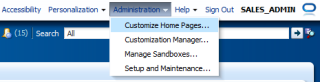 |
| Only available to users with Administration privileges. |
In the context of Fusion CRM, customisation is a modification made by an administrator, or someone with the appropriate permissions, to the application for a set of users. This set, referred to as Customization Level, can be defined as all users for the installed application, internal users, external users or users with a particular set of roles. For the Partner Relationship Management functionality in Fusion CRM V1 the internal vs external layer was introduced so that a Channel Administrator could tailor how they wanted their partners (external users) to see the Fusion CRM screens. Both internal and external users are interacting with the same screen, but the external users may see a lot more branding and content more suitable for partners rather than employees.
From a development perspective, MDS terminology can make things a bit confusing because irrespective of the nature of change, MDS refers to it as a customisation. There are many cross platform components used in Fusion CRM that are individual products in themselves. Getting to grips with the terminology used by these different product teams and understanding the context has been a challenge, but really rewarding when you see the results.

